- 您现在的位置:买卖IC网 > Sheet目录1220 > IP-NCO (Altera)IP NCO COMPILER
��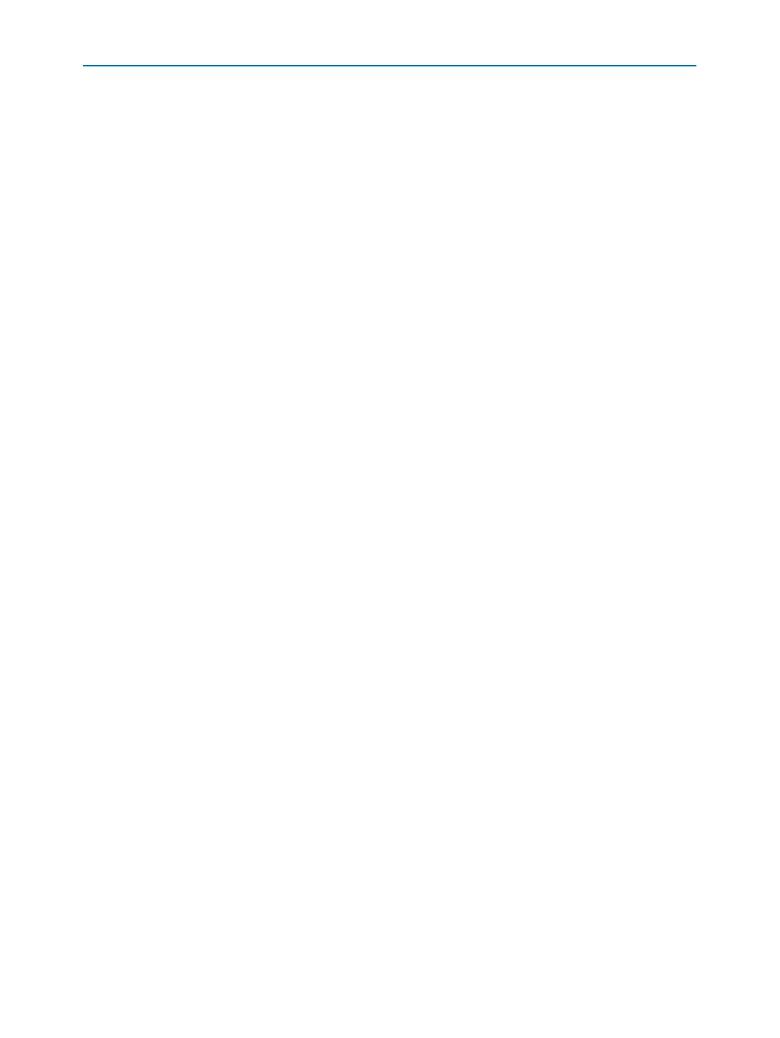 �
�
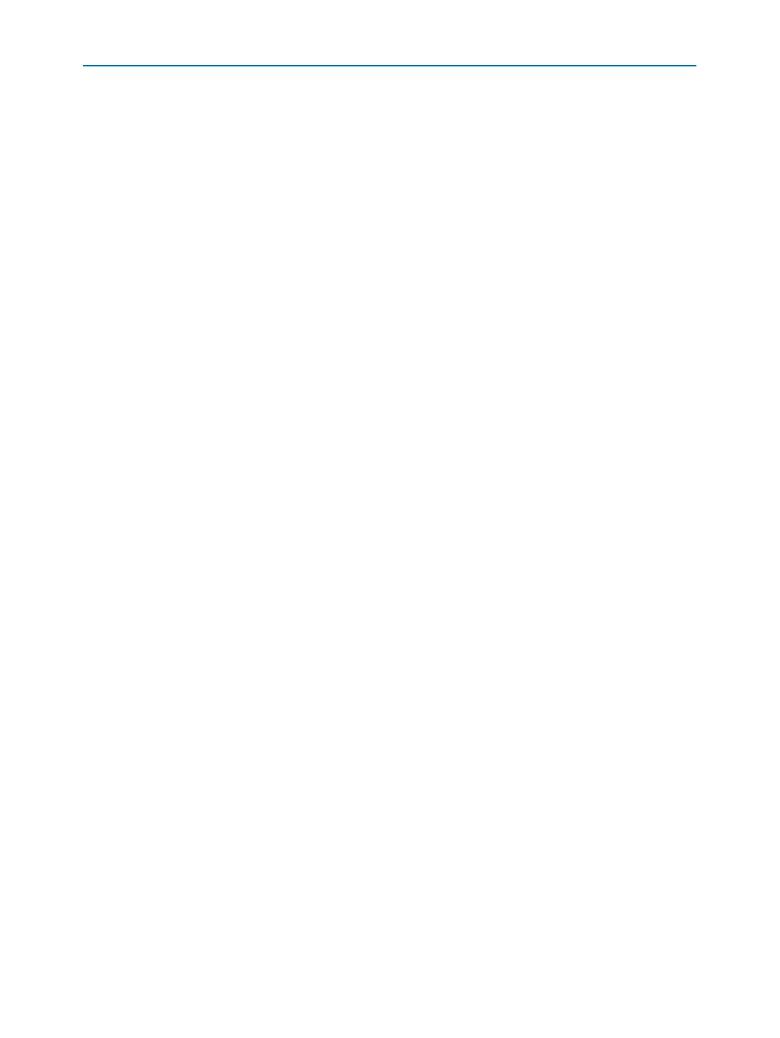 �
�Chapter� 2:� Getting� Started�
�2–9�
�MegaWizard� Plug-In� Manager� Flow�
�1.� Create� a� custom� MegaCore� function� variation� as� described� earlier� in� this� chapter�
�but� ensure� you� specify� your� variation� name� to� match� the� Quartus� II� project� name.�
�2.� Verify� that� the� absolute� path� to� your� third-party� EDA� tool� is� set� in� the� Options�
�page� under� the� Tools� menu� in� the� Quartus� II� software.�
�3.� On� the� Processing� menu,� point� to� Start� and� click� Start� Analysis� &� Elaboration� .�
�4.� On� the� Tools� menu,� click� Tcl� scripts� .� In� the� Tcl� Scripts� dialog� box,� select�
�<� variation� name� >_nativelink.tcl� and� click� Run� .� Check� for� a� message� confirming�
�that� the� Tcl� script� was� successfully� loaded.�
�5.� On� the� Assignments� menu,� click� Settings� ,� expand� EDA� Tool� Settings� ,� and� select�
�Simulation� .� Select� a� simulator� under� Tool� name� then� in� NativeLink� Settings� ,�
�select� Compile� test� bench� and� click� Test� Benches� .�
�6.� On� the� Tools� menu,� point� to� EDA� Simulation� Tool� and� click� Run� EDA� RTL�
�Simulation� .�
�The� Quartus� II� software� selects� the� simulator,� and� compiles� the� Altera� libraries,�
�design� files,� and� testbenches.� The� testbench� runs� and� the� waveform� window�
�shows� the� design� signals� for� analysis.�
�f� For� more� information,� refer� to� the� Simulating� Altera� Designs� chapter� in� volume� 3� of� th� e�
�Quartus� II� Handbook.�
�Simulating� the� Design� in� ModelSim�
��your� ModelSim� working� directory� to� the� project� directory� specified� in� “Selecting� the�
�MegaCore� Function”� on� page� 2–3� ,� and� run� the� MegaWizard-generated� Tcl� script.�
�■�
�■�
�If� you� selected� VHDL� as� your� functional� simulation� language,� run� the� Tcl� script�
�<� variation_name� >_vho_msim.tcl� .�
�If� you� selected� Verilog� HDL� as� your� functional� simulation� language,� run� the� Tcl�
�script� <� variation_name� >_vo_msim.tcl� .�
�1�
�The� Tcl� script� creates� a� ModelSim� project,� maps� the� libraries,� compiles� the�
�top-level� design� and� associated� testbench,� and� then� outputs� the� simulation�
�results� to� the� waveform� viewer.�
�Compile� the� Design� and� Program� a� Device�
�You� can� use� the� Quartus� II� software� to� compile� your� design.�
�To� compile� your� design,� follow� these� steps:�
�1.� If� you� are� using� the� Quartus� II� software� to� synthesize� your� design,� skip� to� Step� 3� .�
�November� 2013�
�Altera� Corporation�
�NCO� MegaCore� Function�
�User� Guide�
�发布紧急采购,3分钟左右您将得到回复。
相关PDF资料
IP-NIOS
IP NIOS II MEGACORE
IP-PCI/MT64
IP PCI 64BIT MASTER/TARGET
IP-PCIE/8
IP PCI EXPRESS, X8
IP-POSPHY4
IP POS-PHY L4
IP-RIOPHY
IP RAPID I/O
IP-RLDRAMII
IP RLDRAM II CONTROLLER
IP-RSDEC
IP REED-SOLOMON DECODER
IP-SDI
IP VIDEO INTERFACE - SDI
相关代理商/技术参数
IP-NIOS
功能描述:开发软件 Nios II MegaCore
RoHS:否 制造商:Atollic Inc. 产品:Compilers/Debuggers 用于:ARM7, ARM9, Cortex-A, Cortex-M, Cortex-R Processors
IPO-002-VSF-LF
制造商:PROXISTOR AB ELECTRONIC 功能描述:PROXIMITY SWITCH, PNP; Sensor Input:Inductive; Sensing Range Max:2mm; Supply Voltage DC Min:10V; Supply Voltage DC Max:30V; SVHC:No SVHC (19-Dec-2012); External Depth:10.5mm; External Length / Height:16.5mm; External Width:30mm;
IPOD TOUCH4-C-B
制造商:Distributed By MCM 功能描述:Apple® iPod Black Touch 4th Gen Digitizer + Glass 制造商:Distributed By MCM 功能描述:APPLE IPOD TOUCH DIGITIZER BLACK
IPOD TOUCH4-C-W
制造商:Distributed By MCM 功能描述:APPLE IPOD TOUCH DIGITIZER WHITE 制造商:Distributed By MCM 功能描述:Apple® iPod White Touch 4th Gen Digitizer + Glass
IPP015N04N G
功能描述:MOSFET OptiMOS 3 PWR TRANST 40V 120A RoHS:否 制造商:STMicroelectronics 晶体管极性:N-Channel 汲极/源极击穿电压:650 V 闸/源击穿电压:25 V 漏极连续电流:130 A 电阻汲极/源极 RDS(导通):0.014 Ohms 配置:Single 最大工作温度: 安装风格:Through Hole 封装 / 箱体:Max247 封装:Tube
IPP015N04NG
制造商:Infineon Technologies AG 功能描述:
IPP015N04NGHKSA1
制造商:Infineon Technologies AG 功能描述:Trans MOSFET N-CH 40V 120A 3-Pin(3+Tab) TO-220 制造商:Infineon Technologies AG 功能描述:N-KANAL POWER MOS - Rail/Tube
IPP015N04NGXKSA1
制造商:Infineon Technologies AG 功能描述:Trans MOSFET N-CH 40V 120A 3-Pin(3+Tab) TO-220 制造商:Infineon Technologies AG 功能描述:N-KANAL POWER MOS - Rail/Tube 制造商:Infineon Technologies AG 功能描述:MOSFET N-CH 40V 120A TO220-3